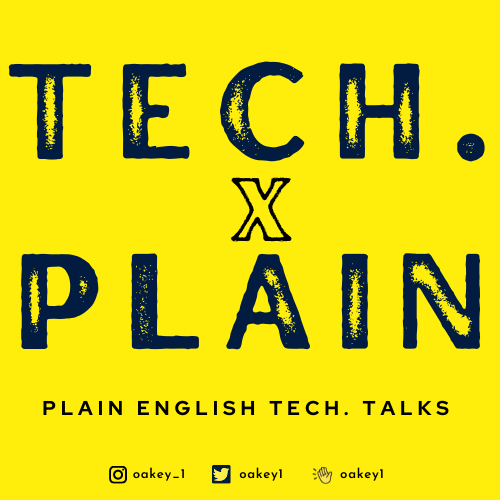How to bypass Respondus Lockdown browser?
- Adrenalinerush
- Posts: 1
- Joined: June 4th, 2019, 2:57 pm
Could you plzz PM me on how to use this method for a macbiik pro!
- Veterok.01
- Posts: 1
- Joined: June 24th, 2019, 11:29 am
Hi, could someone please PM a working method agains respondus lockdown browser without cam  ?
?
- bills390
- Posts: 1
- Joined: June 30th, 2019, 2:49 pm
- Gender:
Hi i am currently using lockdown browser for college and i need a workaround. I have the virtualbox 5.2.8 build and created a virtual machine using windows 10 iso but i'm not sure what else to do could someone pm me with step by step instructions and help? thank you
- jDooz
- Posts: 1
- Joined: July 8th, 2019, 1:36 pm
- Gender:
FOR ANYONE INTERESTED:
After spending many hours last night tinkering away at the Respondus Lockdown Browser (and crashing my computer several times in the process...), I finally found a way to do it on Windows 10, without any Linux VMs, dual-booting, Microsoft Desktops 2.0,registry edits, stopping services, etc.
All I can say is that it has to do with something functionally similar to Crtl+Shft+Esc, in a way where it's "always on top" and more importantly, not detected, allowing you to run any program you wish!
As you can imagine, I'm very hesitant to share exactly how it's done because I have a lurking suspicion that there are Respondus employees browsing these threads, itching to patch the exploits as they are discovered.
I'll post proof in a bit.
PM me if you're interested in learning how to do this (actually, I'll probably get back to you faster here on Forumine).
EDIT: Here's the video showing you that it's indeed possible (as of 2019/07/08) to circumvent the browser's lock-out features and access whatever files/programs/etc. you want.
[media][media]https://youtu.be/8MyVE-0jiKU[/media][/media]
After spending many hours last night tinkering away at the Respondus Lockdown Browser (and crashing my computer several times in the process...), I finally found a way to do it on Windows 10, without any Linux VMs, dual-booting, Microsoft Desktops 2.0,registry edits, stopping services, etc.
All I can say is that it has to do with something functionally similar to Crtl+Shft+Esc, in a way where it's "always on top" and more importantly, not detected, allowing you to run any program you wish!
As you can imagine, I'm very hesitant to share exactly how it's done because I have a lurking suspicion that there are Respondus employees browsing these threads, itching to patch the exploits as they are discovered.
I'll post proof in a bit.
PM me if you're interested in learning how to do this (actually, I'll probably get back to you faster here on Forumine).
EDIT: Here's the video showing you that it's indeed possible (as of 2019/07/08) to circumvent the browser's lock-out features and access whatever files/programs/etc. you want.
[media][media]https://youtu.be/8MyVE-0jiKU[/media][/media]
- ferrahs
- Posts: 2
- Joined: July 29th, 2019, 4:46 pm
Hey, can you please PM me?
jDooz wrote: ↑July 8th, 2019, 1:48 pm FOR ANYONE INTERESTED:
After spending many hours last night tinkering away at the Respondus Lockdown Browser (and crashing my computer several times in the process...), I finally found a way to do it on Windows 10, without any Linux VMs, dual-booting, Microsoft Desktops 2.0,registry edits, stopping services, etc.
All I can say is that it has to do with something functionally similar to Crtl+Shft+Esc, in a way where it's "always on top" and more importantly, not detected, allowing you to run any program you wish!
As you can imagine, I'm very hesitant to share exactly how it's done because I have a lurking suspicion that there are Respondus employees browsing these threads, itching to patch the exploits as they are discovered.
I'll post proof in a bit.
PM me if you're interested in learning how to do this (actually, I'll probably get back to you faster here on Forumine).
EDIT: Here's the video showing you that it's indeed possible (as of 2019/07/08) to circumvent the browser's lock-out features and access whatever files/programs/etc. you want.
[media][media]https://youtu.be/8MyVE-0jiKU[/media][/media]